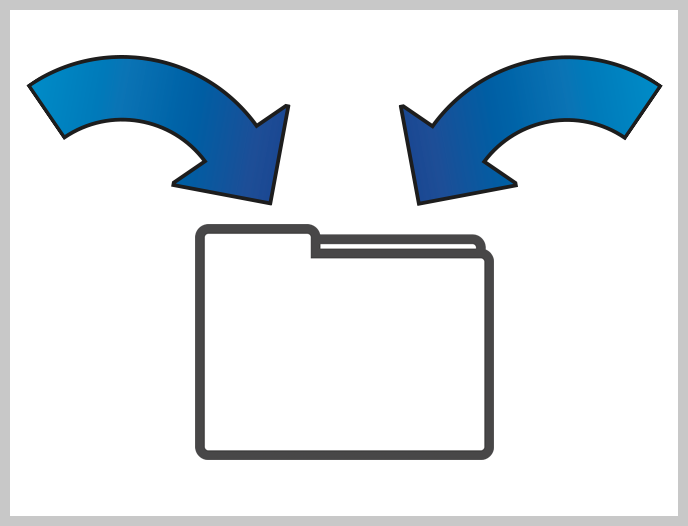Discover, add and import new content
Save content from around the web into your Mendeley account in just a few clicks.
view all guidesImport content with the Web Importer
Save references from the web directly to your Mendeley library with the Mendeley Web Importer. This browser extension scans your current browser window for references and retrieves full text PDFs wherever possible.
Web Importer is currently supported for Chrome and Firefox. Visit our install page to get started.
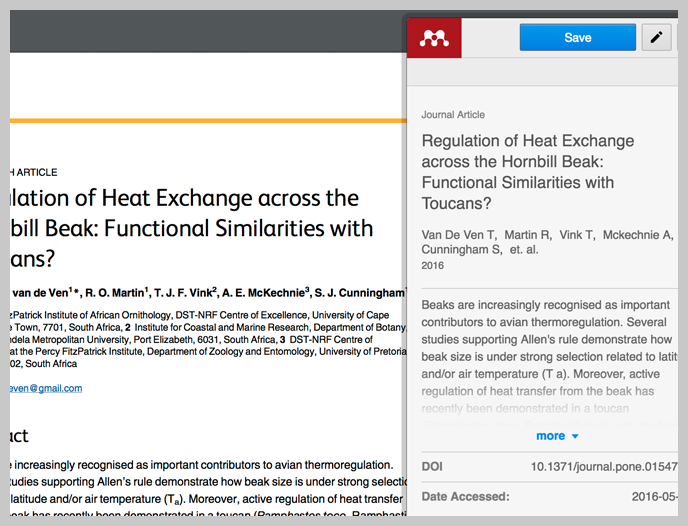
Auto-add documents with a Watch Folder
A Watch Folder allows you to automatically add new documents to your Mendeley library. Simply drop PDFs into the folder and Mendeley will import them automatically for you.
To set up a Watch Folder:
-
Select the 'Watch Folder' option from the add files dropdown menu on the main toolbar and browse to the folder containing the documents you're interested in.
-
Mendeley will add each document to your library, scanning each one for useful details such as title, author and journal.
-
Any subsequent documents added to the folder will automatically be added to Mendeley.