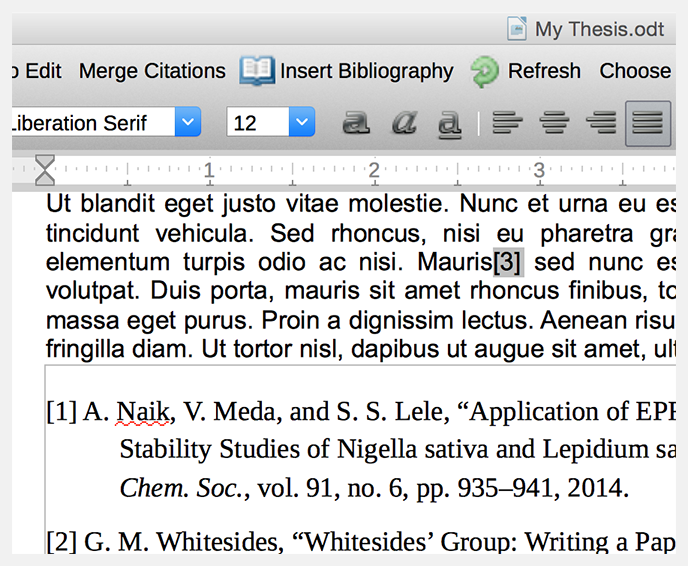05. Creating a bibliography
Use the Mendeley Citation Plugin to quickly generate a bibliography of all the references you've cited.
view all guidesCitation Plugin
Once you’ve inserted all the citations you require, you can use the Mendeley plugin to automatically create a bibliography of all the materials you’ve cited.
Position the cursor where you want the bibliography to appear and press the ‘Insert Bibliography’ button on the plugin toolbar. Depending on the number of citations in the document, this process may take a few seconds to complete.
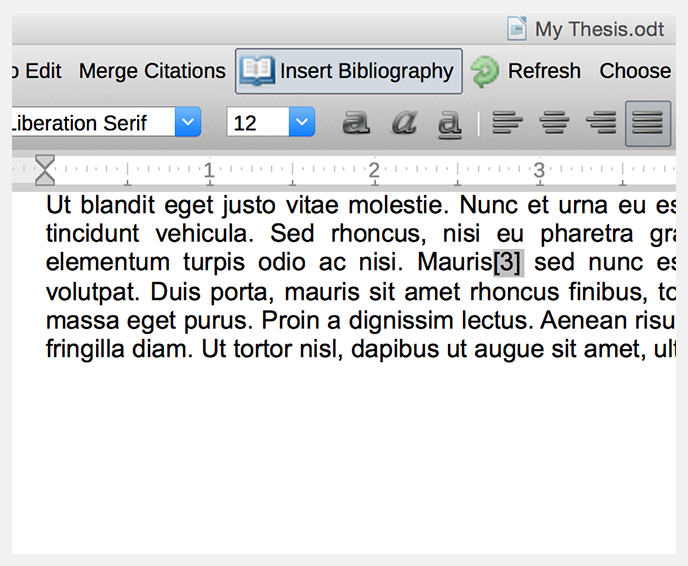
Mendeley will create an index of all the materials you’ve referenced and style the list according to the Citation Style you have active.
Your bibliography will also reorder and restructure itself every time you add an additional citation - there's no need to completely rebuild it. Mendeley will also automatically renumber the items if you insert a new citation earlier in the document.